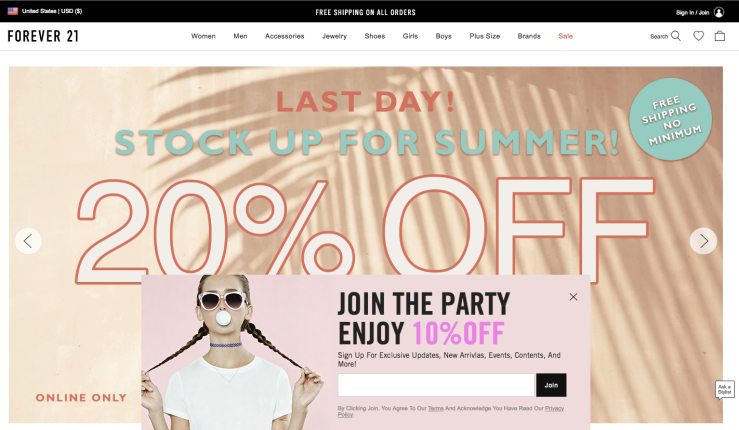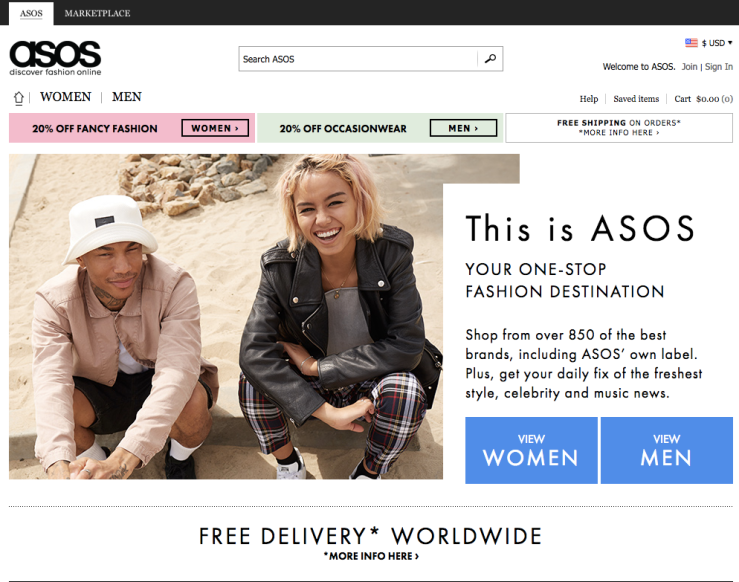On average I wake up to about 15 unread emails each day that consist of beauty tips, new product info, promotional sales, work emails, and of course spam. Competition is high within my inbox, with only a few emails that I actually wanted to open. Today I opened an email from a from a company, EVERLANE, that I’ve been following for quite some time, and have grown to really admire their brand and products. I receive emails from them about 3-4 times a week and usually open each one. You can say I am a dedicated customer to Everlane and will open their emails regardless of what is inside.
Their emails usually revolve around new product information. Below is a recent email I received from them regarding a color way they dubbed “SAND”. I thought this was a clever way to promote their products, even though there was not a particularly new product they were promoting. Instead they developed a theme around a group of products and showcased them in a creative way. Although I appreciate their creativity and minimalist design, their emails could always improve for the better.
My suggestions:
- I believe they could benefit by including a bit more written information in their emails, especially for customers that love to read into details
- Including a navigation bar at the top of the email would be very useful, especially being an e-commerce where they have many different products
- The “Shop Now” links both direct to the Sand collection, but what if I want quickly access a particular product in a different color? It would be beneficial to include information that these products also come in other colors.
- A short description of their SAND theme would add to increasing their brand image as to why they chose to put these items together and would help customers understand their reasoning and would fit perfectly to their “radically transparent” mission of the company
Someday I would love to work for this company because their branding, values, products and marketing is very unique. They put alot of effort into building customer relationships and remaining consistent throughout their entire brand.
-The Marketing Mixologist